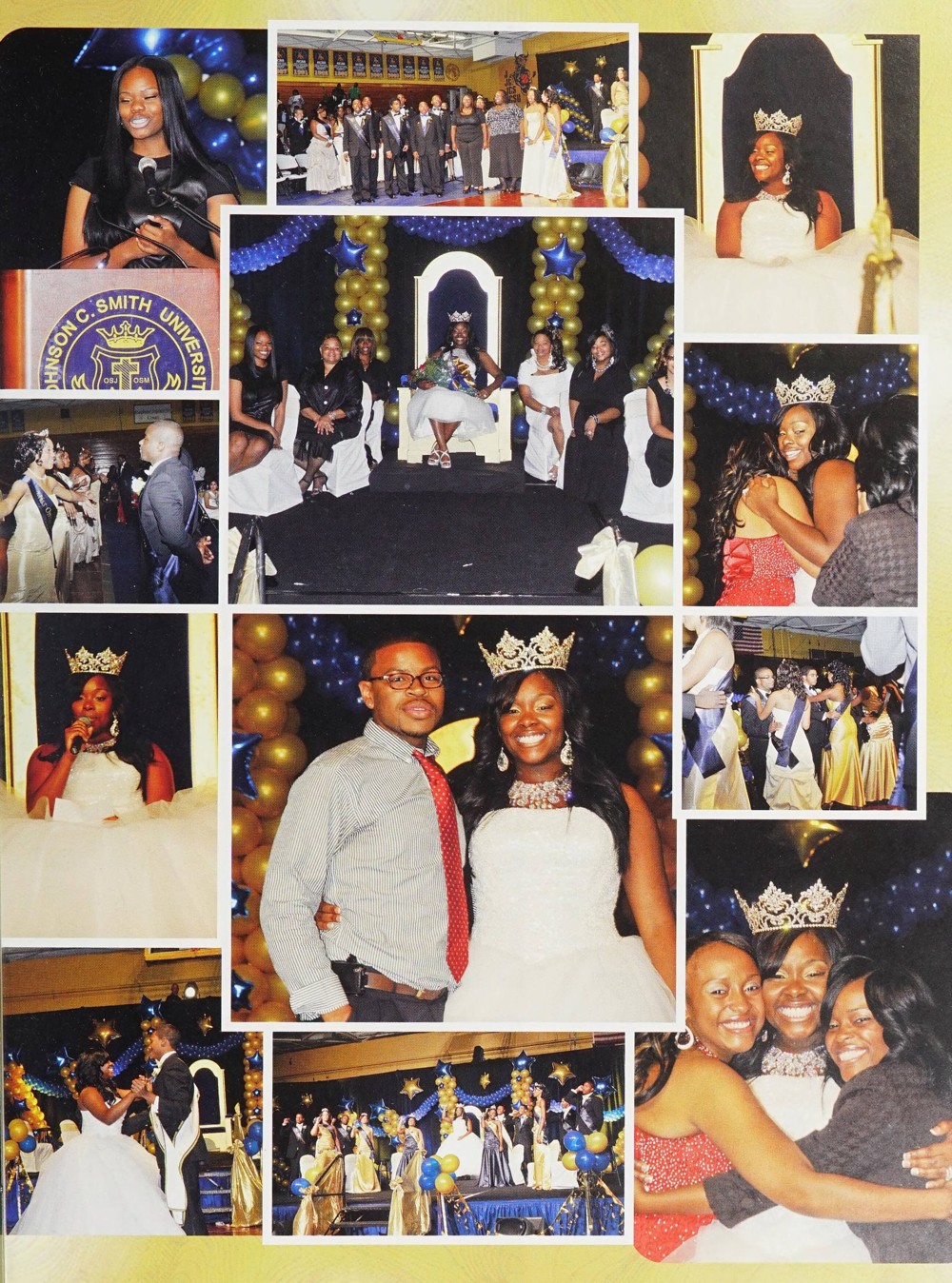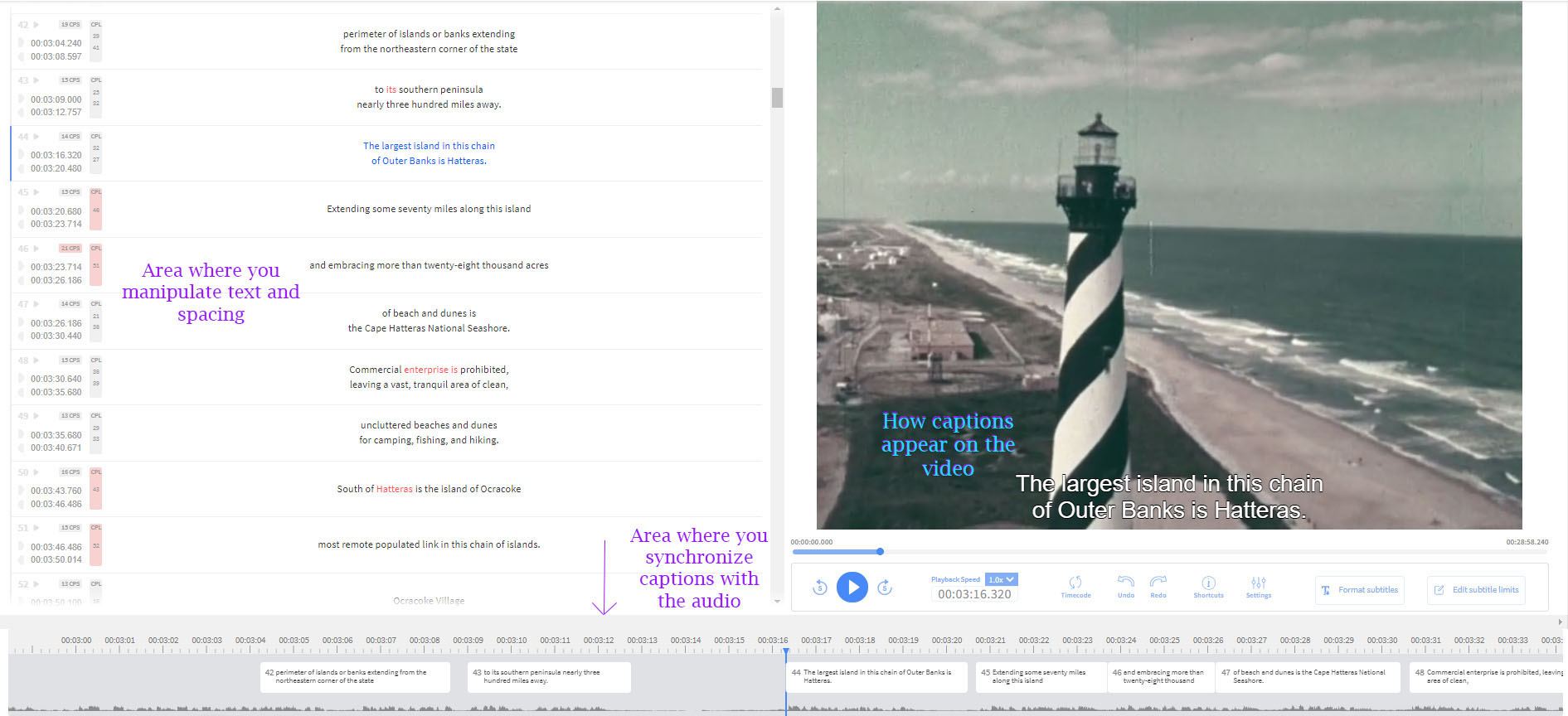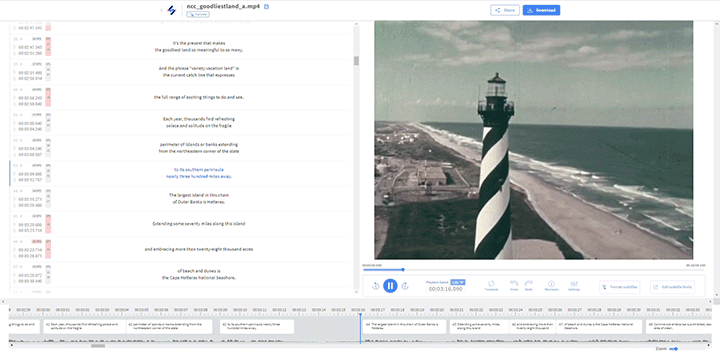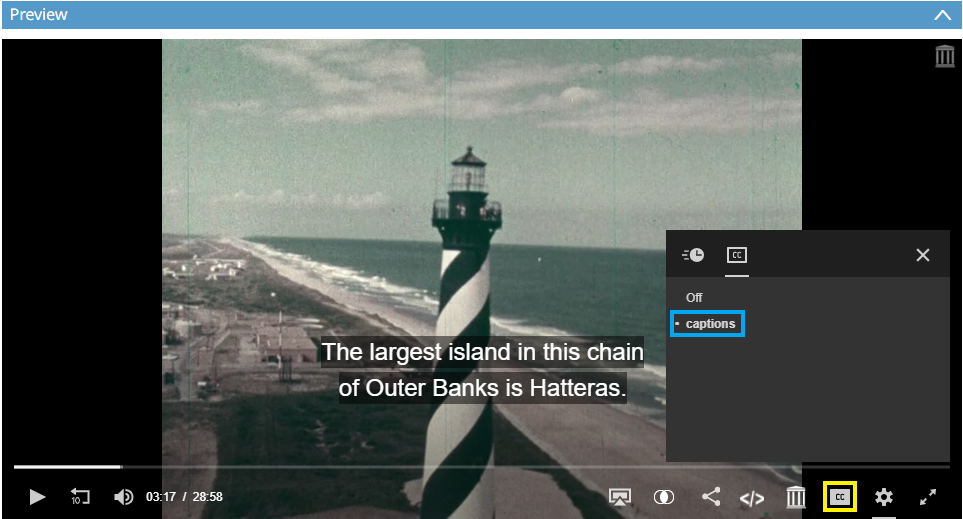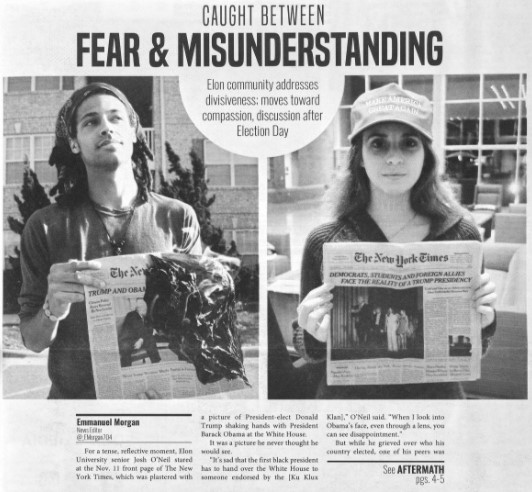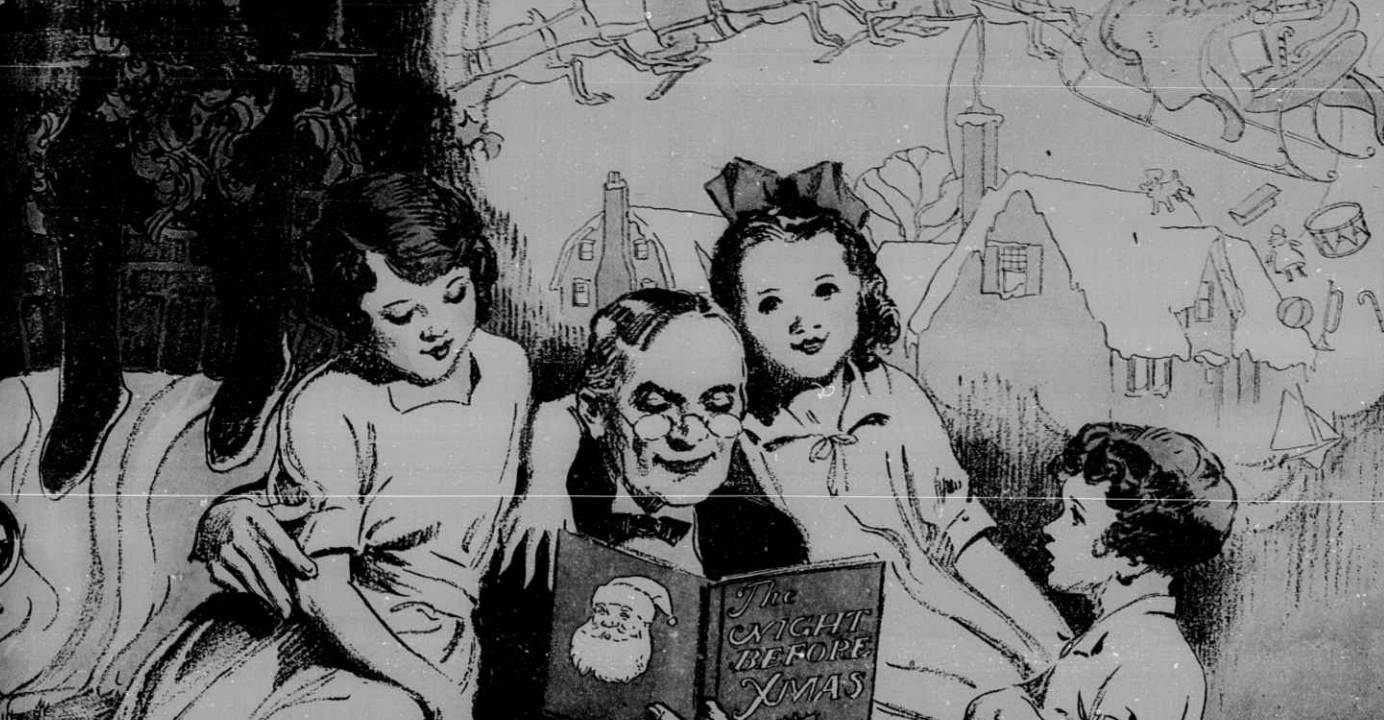
Full-page illustration in The Cherokee Scout, December 14, 1928.
As 2020 comes to a close (hooray!), all of us are wishing for many things in the coming year, whether it’s as simple as a meal with family or as grand as international travel. In the spirit of intention setting, and for a little escapism, we thought it would be fun to search through the DigitalNC newspaper collection for accounts of wishes from years past. What was found were an abundance “Dear Santa”s, funny and touching wish lists from children (and a few adults) to the man in red, printed in local newspapers in the hopes they would be seen and granted. Some holiday wishes also snuck in, too. So, like a virtual, time-traveling wishing tree, here is a collection of entertaining messages to bring a little cheer.
Dear Santa,
I would like to rub Rudolph the Red-Nosed Reindeer. I have never seen him. I love you and your reindeer. I would like a race car.
Please put it under my Christmas tree. My brother wood like some money left under the tree. Mom wants a ring. Dad wants three wishes.
Kevin Crisco, 1st Grade
Dear Santa,
I like you because you have been nice to me for six years. Look good because you may be surprised. This year, I want a typewriter and a new desk.
Love Your Friend,
Natalie (Tyner), 1st Grade
P.S. Thanks for giving toys to me, my friends, and all kids.
Dear Santa,
I want a bike for Christmas and a teddy bear and a little cat, too. I like your deer because they are fun to play with.
Karima Freeman, 2nd Grade
Danbury, N.C.. Dec. 16.
Dear Santa Claus:
I am a small girl, but my wants are many. I would like some flower vases, box of stationary, some candy, oranges, and nuts. Your devoted friend,
Annie Campell.
Dear Santa,
How are you? Are your reindeer and elves good? My name is Kevin Tsui. I am eight years old and I live with my mom and dad, and brother. The school that I go to is North School. I am a good boy and I am a good student in school. What I want for Christmas is a Sega CD and Mortal Combat II, a Panther hat, a Secret Sender 6000, a Dell computer and a NERF Ballzooka, a model Porche, Sega game gear, a Kasparov MK12 chess computer, and a NERF Arrowstorm.
Love, Kyle Tsui
Student opinion poll: Bellespeak
What is the ideal Christmas present?
Rose L. Coleman
First-Year
Business
Chicago, Ill.
“A car and my tuition paid.”
Amanda Henley
Junior
Political Science
Harrisburg, Pa.
“My ideal Christmas present would be to have my college debt paid off.”
Dear Santa,
I have been a very good boy. Please bring me a watch and all the transformers and space things and everything else you can think of.
Drew Howell
Dear Santa,
Please bring me five things: Fish Stick, Cabbage Patch Doll, Swing, Bicycle, Paint Brush.
Dennisha Edwards
Dear Santa Claus,
My age is seven. I weigh 55 pounds. I will leave some food out for you. I am 4 ft. 2 in. tall. My favorite TV program is a Christmas Parade. My favorite food is fruits. I want for Christmas oranges, apples and grapes and five surprises.
I love you,
Kathy Lynn Matthews
Norlina, N.C.
Dear Santa,
I’m hungry. I’ve tried to be a good girl this year, and I would have too, without this damned roach incident. Claus-man, when I put that bug on Hope’s plate in Lenoir, I though[t] she’d see it before it got to her mouth. Some folks just can’t take a joke. Anyway I haven’t eaten since Sunday, and I was hoping you’d make an early run this year to bring me some food, nothing fancy, some gruel or porridge will suffice. I’ll be waiting at the bus stop on Stadium Drive. (I’ll be the one with ribs poking through her jacket.
See ya soon, (tonight?), Annice
Holiday wishes:
I want a half inch of snow on Christmas morning and sunshine in the afternoon.
-Dr. Rebecca Duncan
I want a basket full of kittens and unlimited Starbucks coffee.
-Jessica Feltner
If you’re interested in looking for some more “Dear Santa”s, try searching “dear santa” or “Christmas wish” in the quick search bar on our newspaper collection page. Try the advanced search if you’re looking for specific years. In addition, The Kings Mountain Herald has a gigantic collection of “Dear Santa” messages. From 1981 onwards, you can find them in the last issue of the year.
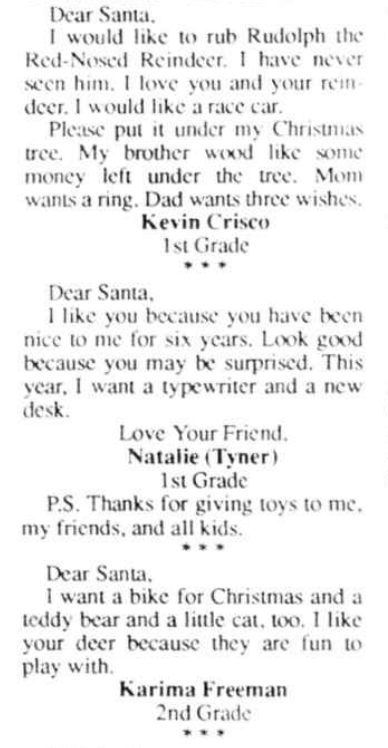
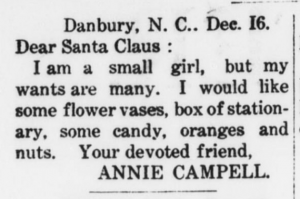
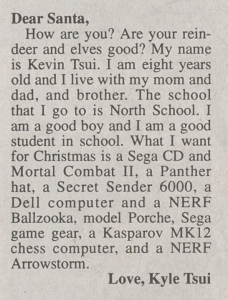

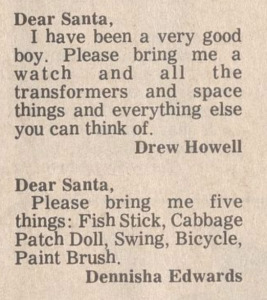
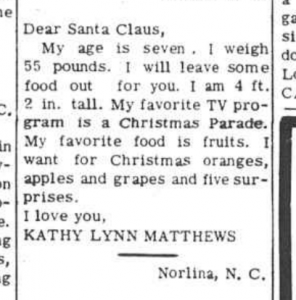
![One of the holiday messages sent to the Daily Tar Heel. It reads: Dear Santa, I'm hungry. I've tried to be a good girl this year, and I would have too, without this damned roach incident. Claus-man, when I put that bug on Hope's plate in Lenoir, I though[t] she'd see it before it got to her mouth. Some folks just can't take a joke. Anyway I haven't eaten since Sunday, and I was hoping you'd make an early run this year to bring me some food, nothing fancy, some gruel or porridge will suffice. I'll be waiting at the bus stop on Stadium Drive. (I'll be the one with ribs poking through her jacket. See ya soon, (tonight?), Annice](https://www.digitalnc.org/wp-content/uploads/2020/12/Screen-Shot-2020-12-14-at-12.33.04-PM-300x152.png)
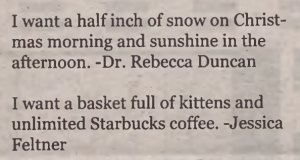

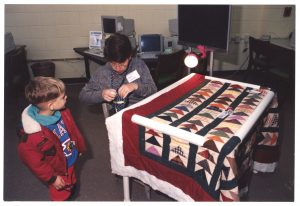

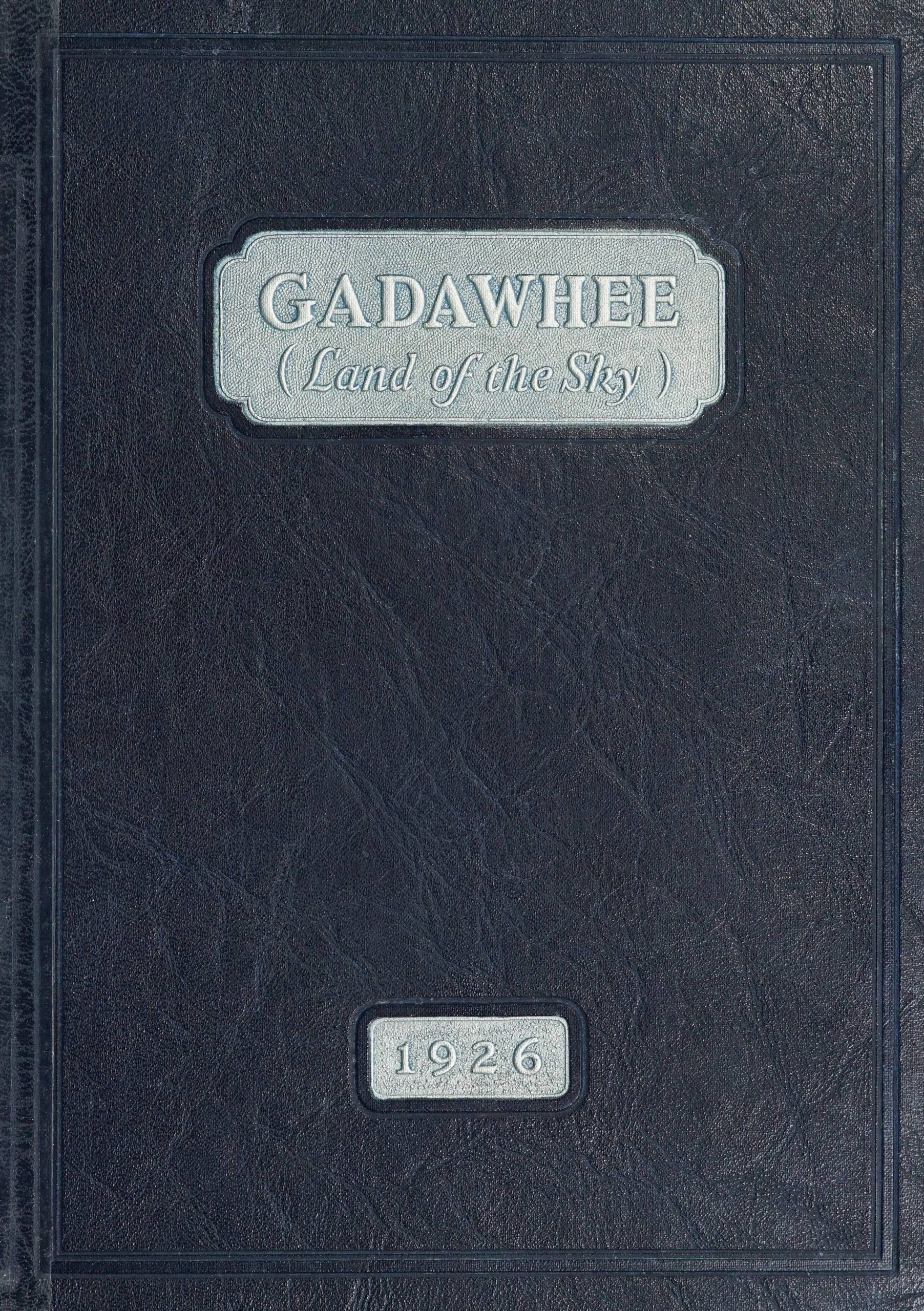
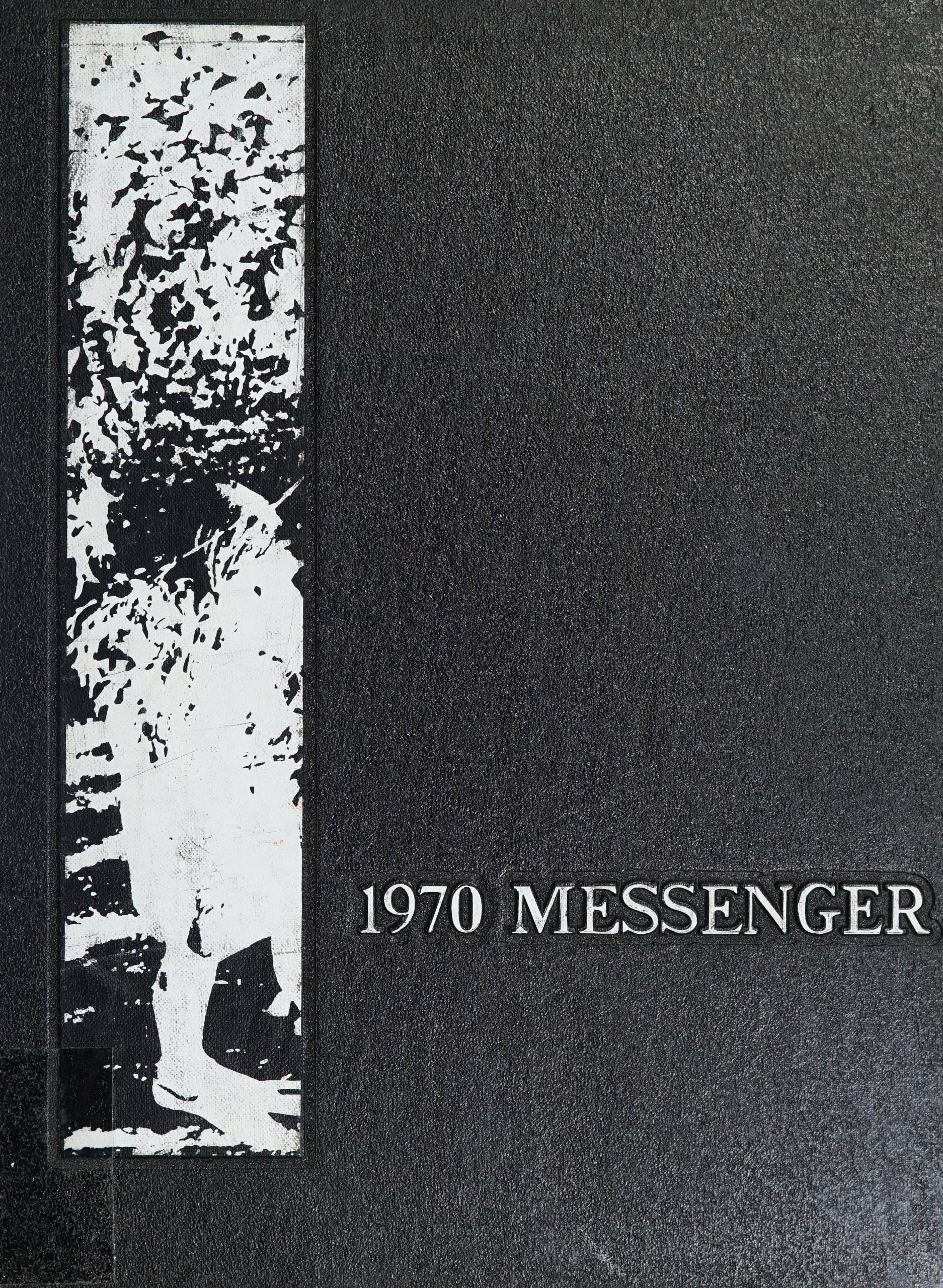
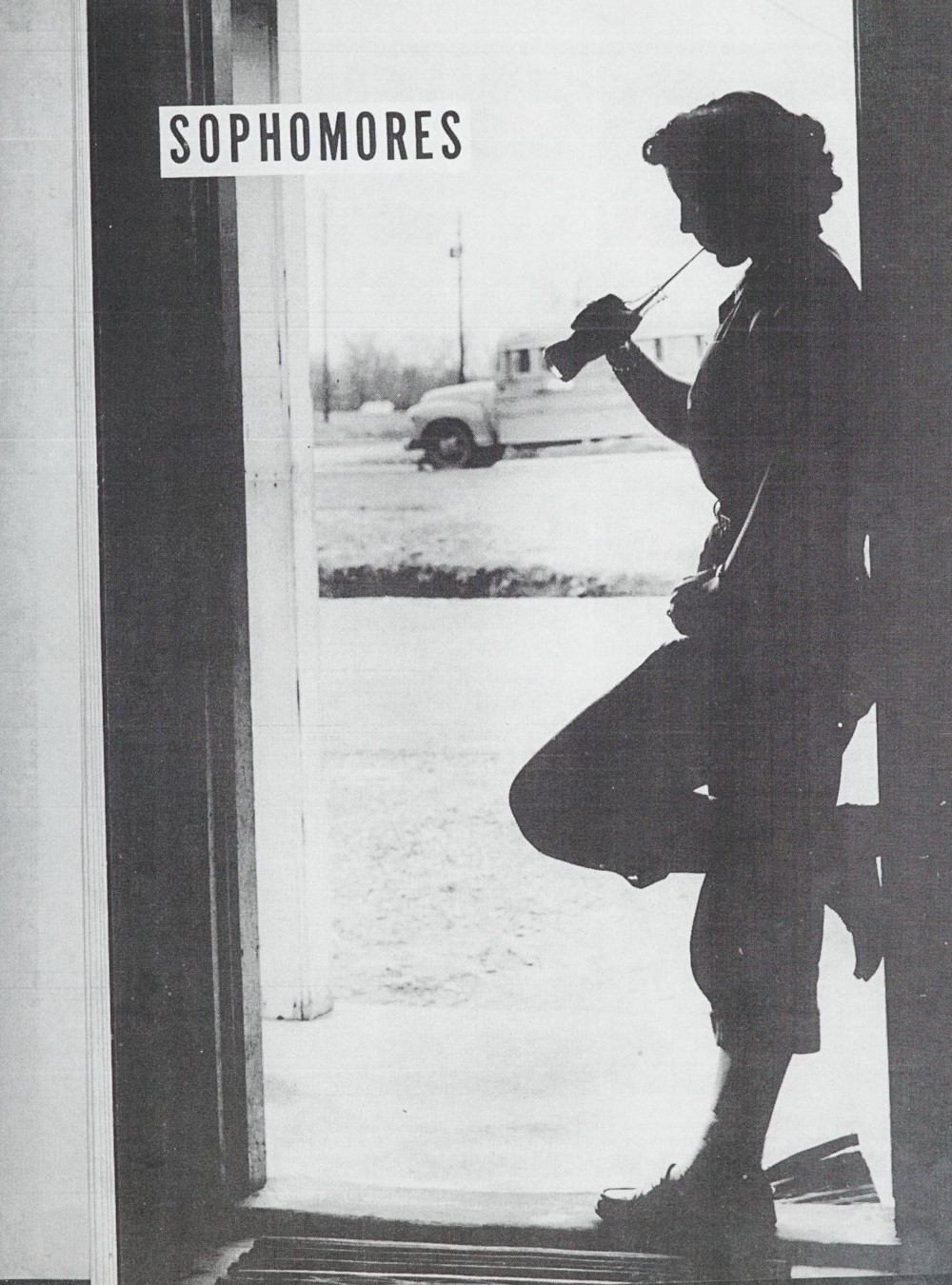

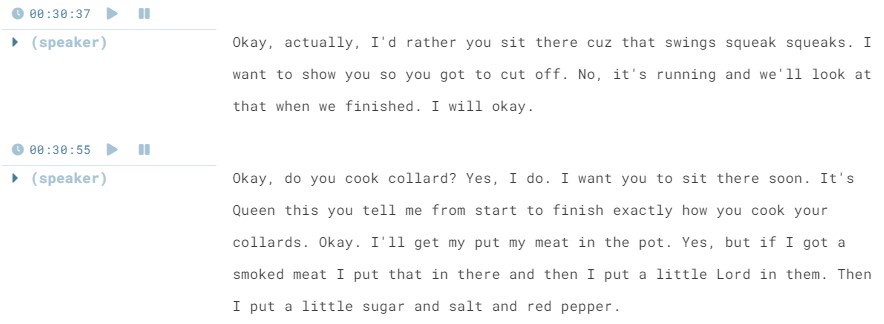
![Screenshot of an edited Sonix transcription. The text reads Mary Lewis Deans: Tell me how you heard about it. Kermit Paris: I was working in the bakery in [?]. I don't know, just before Carolina Theater opened up [?], once before I used to live right there. We was on the railroad tracks when I heard it. And, sure enough, I reckon ten or fifteen minutes after then, some artillery had come down the train, I remember that, going north. Artillery and some tanks was going down. They had guards on the flat cars, I'd seen some soldiers on the flat cars at that time. I do remember that.](https://www.digitalnc.org/wp-content/uploads/2020/09/sonix_screenshot_2-1.jpg)