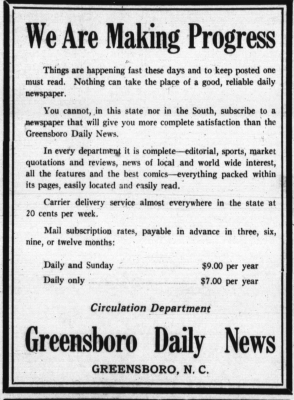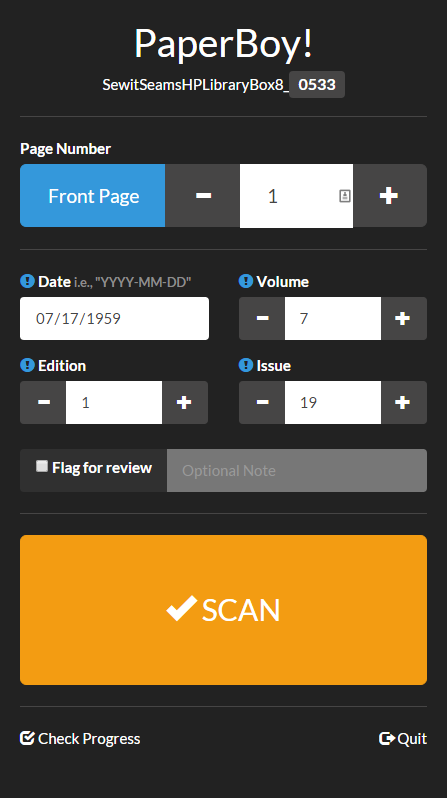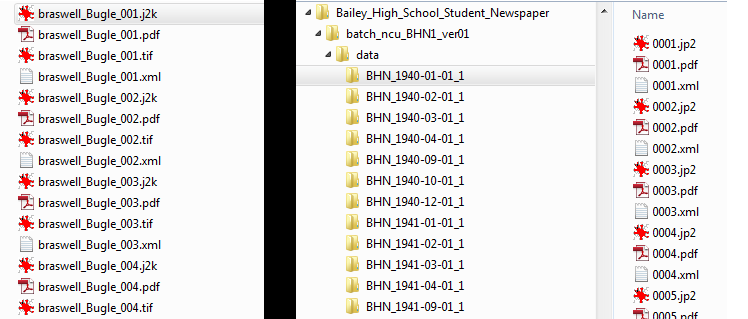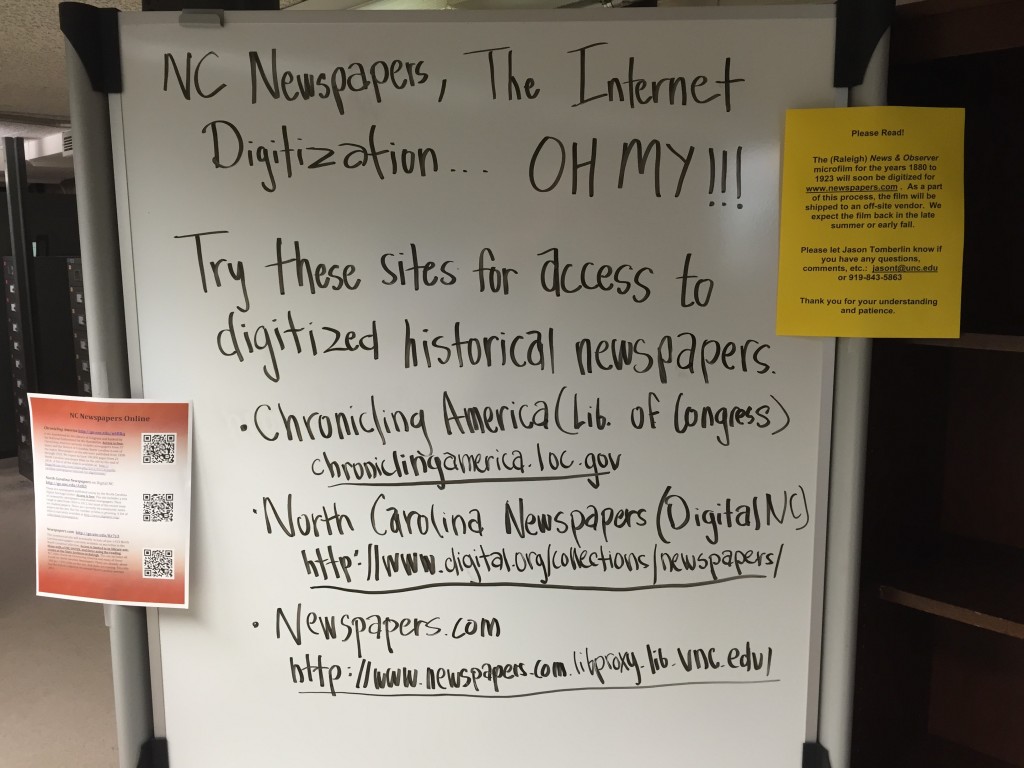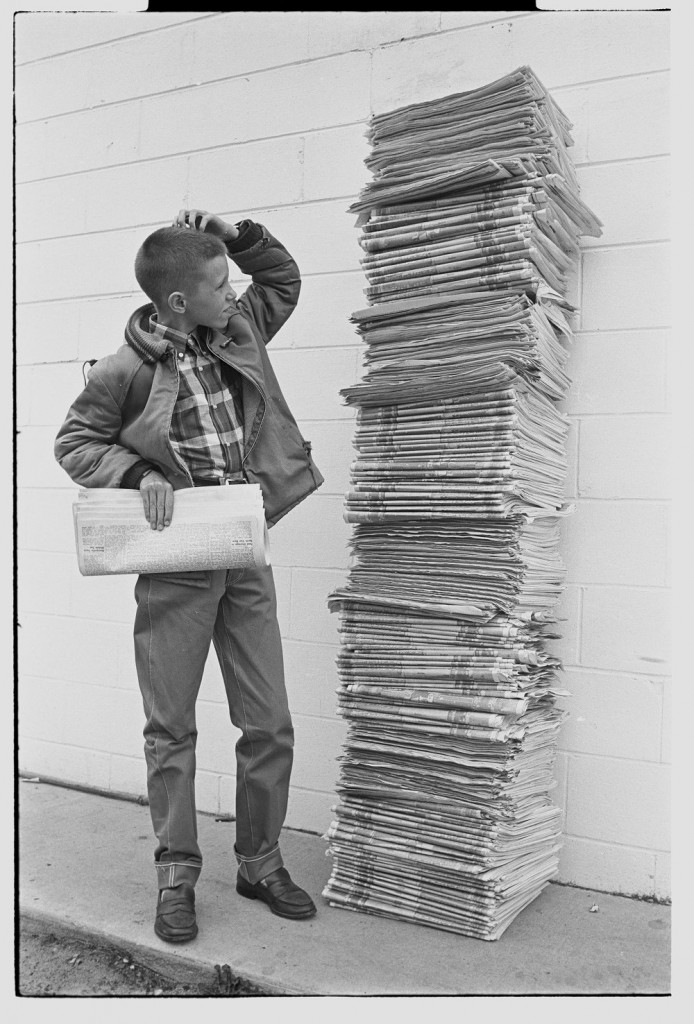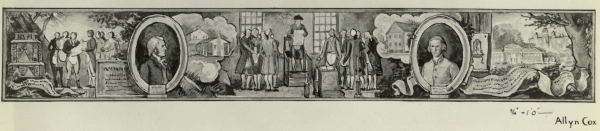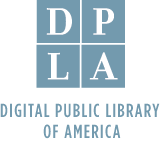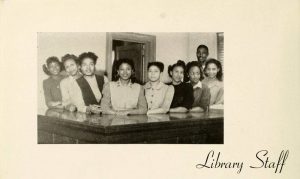Viewing search results for "State Archives of North Carolina"
View All Posts
The North Carolina Digital Heritage Center is continuing its popular newspaper microfilm digitization program this year, and is again looking to public libraries in the state to nominate papers from their communities to be digitized. To date, over 30 institutions have suggested titles to be added to the Newspapers collection on digitalnc.org: http://digitalnc.org/collections/newspapers.
This year we will continue to focus our efforts on newspapers from the 20th century, especially those that cover North Carolina during the Great Depression, World Wars I and II, and the Civil Rights era.
The Digital Heritage Center is committed to documenting the cultural and geographic diversity in our state and will be especially interested in working with libraries or communities whose collections are not already represented on DigitalNC.org.
Please contact the Digital Heritage Center at digitalnc@unc.edu or 919-962-4836 with any questions or nominations. We’re looking forward to hearing your thoughts and suggestions and working with you over the next year and beyond to share these important materials online. We’ll be taking nominations now through the end of 2015.
Criteria for Selecting Newspapers to Digitize from Microfilm, 2015
Titles to be digitized will be selected using the following criteria:
- Does the newspaper document traditionally underrepresented regions or communities?
- Does the newspaper include coverage of significant statewide or national events?
- Does the newspaper include significant coverage of the local community?
- Are the images of the pages on microfilm legible, or are there significant sections where it is difficult to read the text?
- If the newspaper is still being published, has the library obtained permission from the current publisher to digitize older issues and make them freely available online?
- Is there a demonstrated demand for online access to this paper?
- If the newspaper is digitized, will the nominating library promote the digital project through programs and announcements?
- Was the paper filmed by the North Carolina Department of Archives and History?

Film still from The Road to Carolina
In the early 1960s, North Carolina’s state government created a Film Board to “portray and illuminate the people, problems, themes, and life of the State” (Oettinger 1964/1965, p. 1). Championed by Governor Terry Sanford, the Board operated from 1962-1965 and created 19 films. As part of our recent audio-visual project, the Charlotte Mecklenburg Library and the North Carolina Collection at UNC-Chapel Hill’s Wilson Library contributed eight of these films for digitization.
During the Board’s operation, “ideas and requests for the films came from various state departments, individuals on the Governor’s staff or historical associations from around the state” (Ferrara 1981, p. 23). Production costs for each film averaged $30,000. James Beveridge, a filmmaker from Canada, was brought in to head the Board. (The State Archives has shared film clips from Beveridge online as well.)
The Board aimed to produce films that were documentary in nature, looking at different industries, locations, or segments of the population. Some addressed politically charged issues; the Minority Report series is a stark exploration of race relations. “Goodbye to Carolina,” was coordinated with the help of the Intercollegiate Council for Human Rights, chaired by then A&T student Jesse Jackson.
Below is a list of the films produced by the Board that are currently available on DigitalNC*:

Film still from Welcome to Work
- The Ayes Have It (1963) A behind-the-scenes look at the North Carolina General Assembly.
- Minority Report: A Series Stating the Opinions and Experiences of Negro Students in North Carolina
- Goodbye to Carolina (1964) Interviews with North Carolina A&T College (now University) about their reasons for seeking jobs outside of North Carolina.
- A Knocking at the Gate (1964) Interviews with North Carolina College (now North Carolina Central University) students about civil rights.
- North Carolina’s Tribute to President John F. Kennedy (1964) Covers the memorial ceremonies for the late President held at UNC-Chapel Hill.
- The Road to Carolina (1963) Commissioned by the NC Tercentenary Commission and created for eight graders, this illustrated film recounts the first hundred years of the state’s colonial history.
- The Search for Excellence (1965) Follows rural residents’ experiences as communities around the state were consolidating educational resources and schools to a centralized model.
- The Vanishing Frontier (1963) The state’s Appalachian communities are documented through first-hand accounts with citizens, revealing the area’s “poverty and promise” (Ferrara, p. 28).
- Welcome to Work: The Siler City Story (1964) Describes the changes in Siler City as it transitioned from an agricultural-based to an industrial-based economy.
- Updated March 21, 2019
It’s interesting to see the film topics chosen during this time period. Instead of shying away from hot button issues or glossing over the widespread demographic, economic, and social changes of the era, the Film Board tackled them with a freer hand than might be expected. Such ambitious and frank efforts eventually contributed to the Board’s dissolution.
You can view additional items on DigitalNC from the Charlotte Mecklenburg Library and the University of North Carolina at Chapel Hill.
Notes
*The other films are: Land of Beginnings; Minority Report: Vote and the Choice is Yours; Minority Report: We’re Not Alone; Nine Months To Go; The Outer Banks (possibly lost, according to Ferrara)
References
Ferrara, Susan E. “The Demise of the North Carolina Film Board: Public Policy Implications.” M.A. thesis., University of North Carolina at Chapel Hill, 1981.
Oettinger, Elmer. “The North Carolina Film Board: A Unique Program in Documentary and Educational Film Making.” The Journal of the Society of Cinematologists 4/5 (1964/1965): p. 55-65.
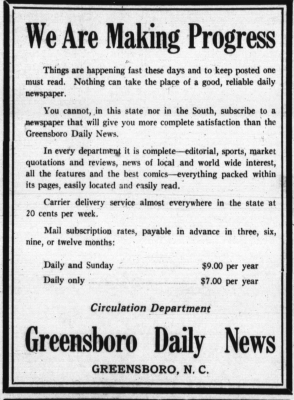
Greensboro Daily News Ad, March 2, 1934
Like “Jeopardy!,” I want to tell you the answer before I get to the question.
Following a newspaper digitization and markup standard helps us plan for the future and makes it easier for us to work with vendors, open-source software, and other libraries and archives.
I say this up front, because when we explain how we digitize and share newspapers the frequent response is to ask why we do it the way we do. I think this is because our process is more labor intensive than people expect. It’s definitely not the only way, but we’re committed to this path for right now because it accommodates multiple formats (microfilm, print, born-digital), fits our current digitization capacity, and results in a system we think is flexible and extensible.
That standard I mentioned above comes out of the Library of Congress’ National Digital Newspaper Program (NDNP). All of our newspaper work is NDNP compliant, which means we follow that project’s recommendations for how to structure files, the type of metadata to assign to those files, and also the markup language that tells the computer where words are situated on each page (very helpful for full-text search).
I’ll give you a broad outline of our workflow and the tools we use. However, if you want more specific technical details, head over to our account on GitHub.
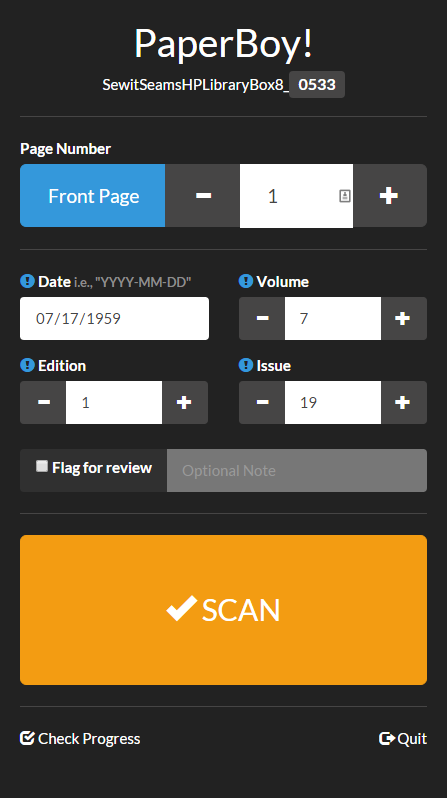
Screenshot of PaperBoy!
Let’s say one of our partners is interested in having us digitize a print newspaper. We’ll start by scanning each page separately on whichever machine works for the paper’s size. Because the NDNP standard requires page-level metadata, we’ve created a lightweight piece of software that helps us take care of some of that while we scan. Affectionately dubbed “PaperBoy,” this program allows the scanning technician to track page number, date, volume, issue, and edition for each shot. While it slows down scanning a little bit, it speeds up post-processing metadata work quite a lot.
Once the scanning’s complete, we process the files to create derivatives that serve different needs. We use ABBYY Recognition Server to get those multiple formats:
- a JPEG2000 image that’s excellent quality yet small in file size
- an XML file that includes computer-recognized text from the image along with coordinates that indicate the location of each word on that image
- a .pdf file that includes both the image and searchable text.
Now that we have the derivatives, we begin filling out a spreadsheet with page-level metadata. We first add the metadata created using Paperboy and then we run through the scans page by page, correcting any mistakes found in the Paperboy output and adding additional metadata. This also helps us quality control the scans and gives us a chance to find skipped pages.
How much metadata do we do? You can download a sample batch spreadsheet from GitHub, if you’re interested in the specifics, but it includes the PaperBoy output as well as fields like Title, our name (Digital Heritage Center) as batch-creators, and information about the print paper’s physical location. A lot of those fields stay the same across numerous scans or can be programmatically populated with a spreadsheet formula, to help make things go faster.
Once we have the spreadsheet and scans complete, scripts developed by our programmer (also available on GitHub) use those spreadsheets to figure out how to rearrange the files and metadata into packages structured just the way the NDNP standard likes them. The script breaks out each newspaper issue’s files into their own file folder, renaming and reorganizing the pages (if needed). The script also creates issue-level XML files, which tag along inside each folder. These XML files describe the issue and its relation to the batch, and include some administrative metadata about who created the files, etc.
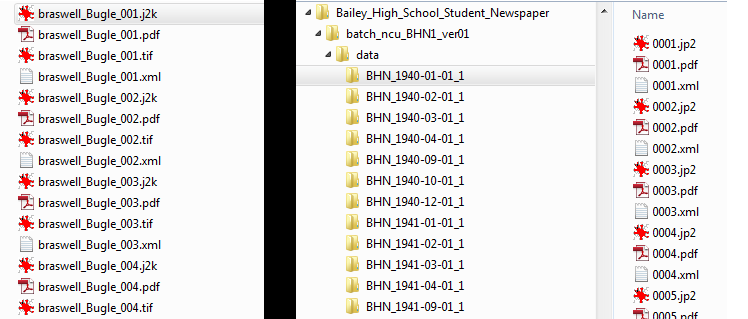
Newspaper files before processing (left) and after (right).
The final steps are to load our NDNP-compliant batches into the software we use to present it online, and to quality control the metadata and scans.
If you think about it, newspapers have a helpfully consistent structure: date-driven volumes, issues, and editions. But there isn’t much else in the digital library world quite like them, so more common content management systems can leave something to be desired for both searching and viewing newspapers. Because of this, and because there’s just so MUCH newspaper content, we use a standalone system for our newspapers: the Library of Congress’ open source newspaper viewer, ChronAm. It’s named as such because it also happens to be the one used for the NDNP’s online presence: the Chronicling America website.
While not perfect, this viewer does really well exploiting newspaper structure. It also allows you to zoom in and out while you skim and read, and it highlights your search terms (courtesy of those XML files created by ABBYY). Try it out on the North Carolina Newspapers portion of our site.
“Can’t you just scan the newspaper and put it online as a bunch of TIFs or JPGs?” Sure. That happens. But that brings me back around to the why question. We love newspapers (most of the time) and love making it as easy and intuitive to use them as we can. We think it’s important to exploit their newspapery-ness, because that’s how users think of and search them.
We also believe that standards like the one from NDNP are kind of like the rules of the road. While off-roading can be fun, driving en masse enables us to be interoperable and sustainable. Standards mean we have a baseline of shared understanding that gives us a boost when we decide we want to drive somewhere together.
This post’s bird’s eye view (perhaps a low-flying bird) doesn’t include more specific questions you may be asking (“What resolution do you use when you scan?” “You didn’t explain METS–ALTO!”) I also just tackled our print newspaper procedure, because it’s the most labor intensive. When we work with digitized microfilm and born-digital papers the procedure is truncated but similar.
I hope this post as well as part 1 and part 2 of this series give you a sense of what’s involved in our newspaper digitization process and why we do it the way we do. As always, we’re happy to talk more. Just drop us a line.
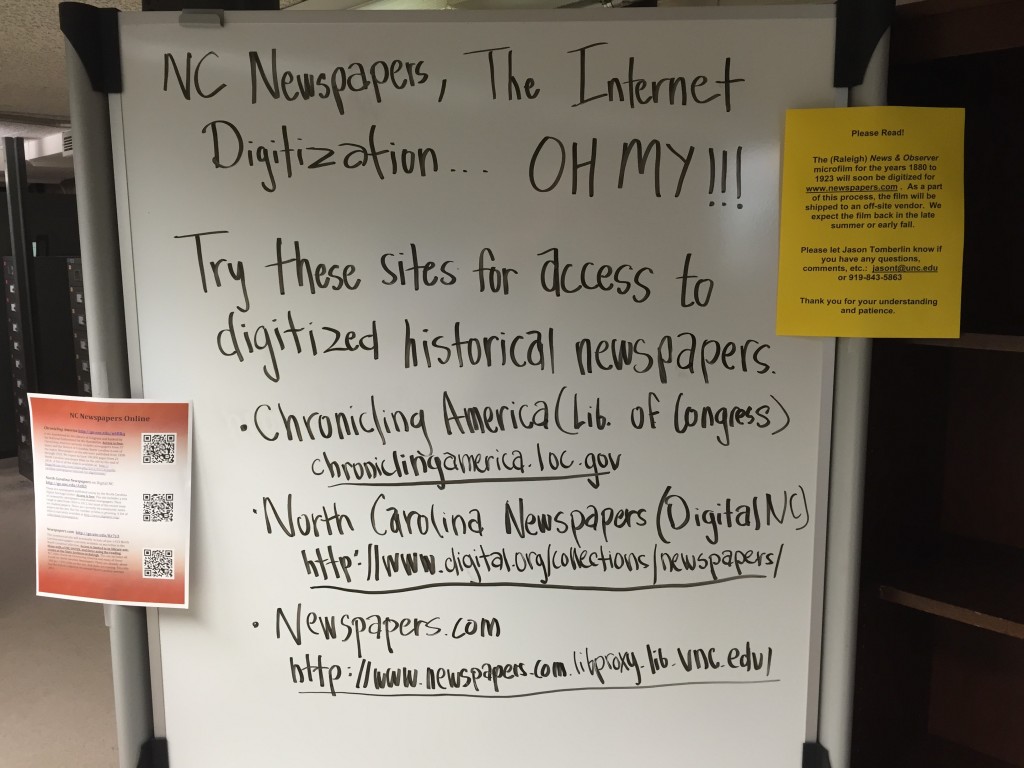
Sign pointing microfilm users to different online resources. Taken in Wilson Library’s North Carolina Collection Reading Room, UNC-Chapel Hill.
[This post updated July 2017.]
Newspaper digitization is challenging for a number of reasons (refer to our previous post). Although we’re biased, if you’re interested in accessing North Carolina newspapers online you’re actually pretty lucky; North Carolina is positioned well ahead of many other states. Below we’ve listed, in descending order of size, all of the major historic online newspaper databases sponsored by North Carolina institutions that are on our radar.
Name: Newspapers.com
Dates: 1751-2000
Coverage: Statewide
Amount Online: 3,500,000+ pages
Details: The North Carolina Collection at UNC-Chapel Hill Library recently partnered with Newspapers.com to digitize millions of pages of North Carolina newspapers. These are accessible for free at the State Archives of North Carolina or UNC-Chapel Hill’s Library, or you can view them anywhere at newspapers.com for a monthly fee. As of July 2017, NC LIVE also makes these papers available to member libraries and their card holders. While there are other vendors out there with historic North Carolina newspapers, this is the most comprehensive to date.
Name: The North Carolina Digital Heritage Center
Coverage: Statewide
Dates: 1824-2013
Amount Online: 640,000+ pages
Details: Each year we receive LSTA funding from the State Library of North Carolina to digitize newspapers. Part of that funding goes toward papers on microfilm, for which we ask for title nominations from libraries and archives. We also digitize some newspapers from print (mostly college and university student newspapers) as well as small runs of community papers that have not been microfilmed.
Name: The University of North Carolina at Chapel Hill, National Digital Newspaper Program Grant Award
Coverage: Statewide
Dates: 1836-1922
Amount Online: 100,000+ pages
Details: UNC-Chapel Hill is currently in its second round of providing selected historic newspapers for digitization and sharing through the Library of Congress’ Chronicling America website. These issues are searchable along with a selection of titles from other states.
Name: University of North Carolina at Greensboro Library / Greensboro Museum
Dates: 1826-1946
Coverage: Town of Greensboro and surrounding area
Amount Online: 5,000+ issues
Details: The Greensboro Historical Newspapers collection includes a variety of papers from that area, including World War II military base papers.
Name: The State Archives of North Carolina
Dates: 1752-1890s
Coverage: Statewide
Amount Online: 4,000+ issues
Details: The State Archives of North Carolina actively preserves, microfilms, and digitizes newspapers. While most of these are not currently available online, they have shared some of the earliest on their website.
Name: East Carolina University Library
Dates: 1887-1915
Coverage: Town of Greenville and surrounding area
Amount Online: 1,800+ issues
Details: ECU’s Digital Collections include The Eastern Reflector, a community paper published in Greenville.
While more focused, college and university papers (especially earlier issues) often included local community news. In addition to those featured on DigitalNC, here’s a list of other school papers online:
This isn’t to say others aren’t scanning their local newspapers – we know some heard of local entities (businesses and libraries) working toward that goal. But this post was intended to list the largest, statewide, and (mostly) freely searchable endeavors. Know of others? Tell us.
In Part 3 of this Newspaper Digitization series, we’ll get technical and describe how we digitize newspapers here at the Digital Heritage Center.
Two related notes:
- Looking for a newspaper that isn’t online (yet)? Through your local public library, you can most likely loan and view newspaper microfilm from the State Library of North Carolina. This Newspaper Locator may be helpful if you want to determine some of the titles published in a specific area.
- North Carolinians are heavily involved in efforts to preserve born-digital news. The Educopia Institute, located in Greensboro, is spearheading a conversation that brings in news producers and cultural heritage professionals to talk about our disappearing journalistic heritage. At their website you can learn more about the Memory Hole events and read a white paper on Newspaper Preservation.
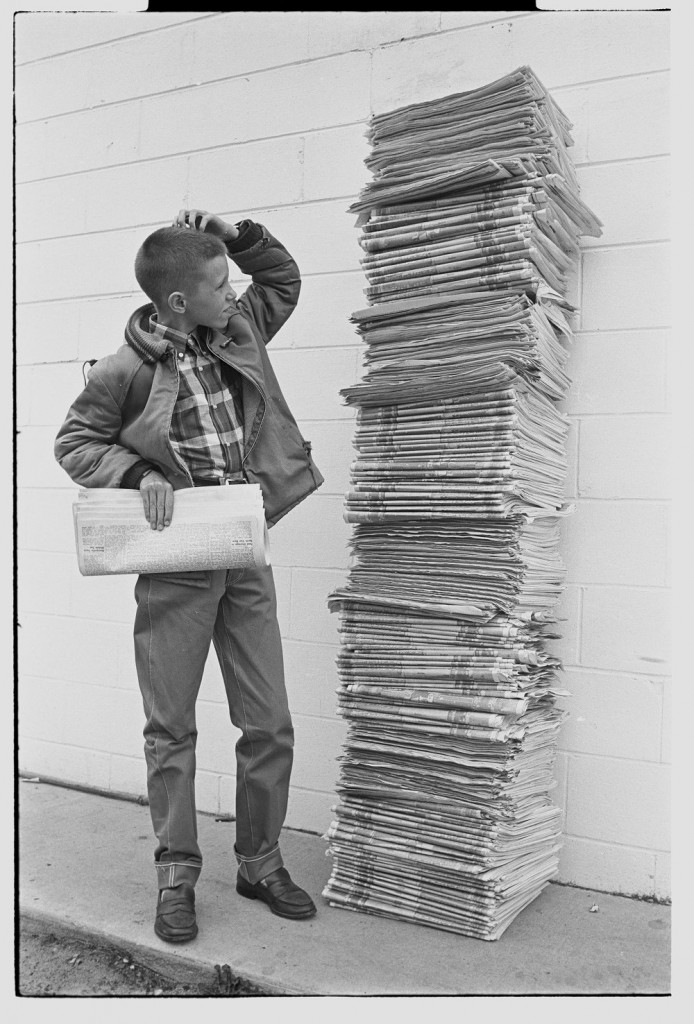
Carrier boy with newspapers. 1965, Courtesy East Carolina University Digital Collections
Here’s what we know:
- Researchers love newspapers.
- Libraries and archives love newspapers.
- North Carolina has produced a lot of newspapers.
- No, really. There. are. a. lot.
Well, we do know a little bit more than that, but those are the Cliff’s Notes of our newspaper story. Because we work with so many papers, we try and stay on top of what’s happening with newspaper digitization in the state and around the country. We thought we’d write a few blog posts to share some of what we’ve seen and are seeing in that area, and to help get the word out that there’s a lot happening in this space in North Carolina.
So, why is digitizing and sharing newspapers online so tough?
Quantity
There are a lot of them. We’re saying it once more simply because it is the most costly factor in digitization and preservation. Let’s take, for example, a weekly newspaper published from 1870-1920. That’s over 2,500 issues. Say each issue is 8 pages long. Now we’re up to 20,000+ pages. And let’s say there’s one of those types of papers in every county. We’re already at 2 million pages for the state, for only 50 years. This is hugely conservative, considering many counties had more than one paper. And we didn’t even talk about papers published by schools, companies, or ambitious individuals. Or about dailies…
By our estimation, digitization of just the microfilmed newspapers located in the North Carolina Collection at UNC-Chapel Hill would result in over 40 million pages, which means 40 million digitized images. That could be upwards of 180 TB of data. For JUST storage (not including serving this up to the web, maintenance, staff) you’d pay a paltry $6,000 per month*.
We kid you not.
Size
Beside quantity, the remaining challenges look petite. Broadside newspaper pages need a larger scanner than most institutions can afford, especially if the papers are bound. Tabloid sized pages won’t fit on typical flatbed scanners either, and we rarely recommend flatbeds for something like this because they’re just too slow.
Material
Although uniform, which is a plus, historic newspapers can be fragile, friable, and fiddly. The more carefully you have to handle material when you digitize, the more time you’re going to need.
Text-Heavy
Having images of newspapers is really helpful. It’s portable, physically compact, and easier to copy. But the true advantage of a digital version is when it’s full-text searchable. Full-text searchability across large quantities of files requires indexing and search software, and enough IT infrastructure to make that happen.
Rights
While most newspapers published before 1923 can be safely shared online, those published in the years since can have attendant rights issues (pun intended). The massive changes in newspaper ownership over the last 20 years can make institutions wary about publishing a paper from 1924 or 1994.
Oh My.
Hopefully it’s clearer now why more historic newspapers aren’t yet freely available online. Albeit daunting, the challenges mentioned above are all surmountable with enough resources (money and expertise) and time. In our next blog post we’ll highlight where you can find historic North Carolina newspapers online right this very minute.
* We’re quoting Amazon S3 storage here, but YMMV.

Governor Robert W. Scott receives a “Bob Jr.” license plate in this footage of his inauguration and subsequent celebrations. Contributed by the State Archives of North Carolina.
Almost one year ago, we asked our partners for nominations of audio and video media from their collections to digitize, using funding from the Digital Public Library of America. From all corners of North Carolina came suggestions for moving images and sound. Some items were well documented, with descriptions or finding aids [?] in tow. Others were accompanied with the words “We think this is … but we really have no idea.” Thanks to George Blood, L. P., who digitized these items for us, and Andrea Green, our former Community Digitization Manager, we ended up with over 140 physical items digitized from 11 institutions.
Here’s an overview of what’s been added to DigitalNC to our new Sights and Sounds collection (some of our partners will be posting their digitized media on their own digital collection sites instead). Stay tuned over the next few weeks for more posts taking a closer look at some of our favorites.
Braswell Memorial Library
Throughout the 1990s, Mary Lewis Deans spearheaded an ambitious and well-documented oral history campaign in Nash County. She and her colleagues spoke with long-time residents about rural farming life, military service during World War II, segregation, and family traditions. Deans was businesslike yet friendly, no-nonsense and yet genuine. Listen to and read Deans’ oral histories.
Charlotte Mecklenburg Library
Three of the films contributed by Charlotte Mecklenburg Library help document the history of Charlotte. The Charlotte Mecklenburg United Appeal campaign from 1952 shows numerous Charlotte places.
Davie County Public Library
From Davie County Public Library comes a two-part series on Davie County History, and a home video of local personality Louise Graham Stroud, who performed monologues as her self-created character, “Miss Lizzie.”

Cynthia Watts (left) interviews actress Joan Bennett in one of the Arts in Durham films contributed by the Durham Public Library.
Durham Public Library
Love Durham? Love the Arts? Love the late 70s? Some of our staff favorites come from Durham Public Library’s collection of “Arts in Durham” films. Produced by the Durham Arts Council, these films showcase local bands, dance groups, visual artists, and more. We’ll definitely be blogging about our favorite moments. Durham Public Library also contributed a taped lecture by Dr. Charles Watts on the history of Lincoln Hospital, and two-part coverage of the Durham County Centennial Parade of 1981.
Edgecombe Memorial Library
Tobacco Perspectives is an amateur recording of a two-night event in the early 1980s during which a historian, a political scientist, and representatives from farm, industry, and public health agencies lectured on the tobacco industry both past and present.
Rockingham County Public Library
We’ve already announced the bookmobile film from Rockingham County, but we’re still looking for someone who can identify the school that’s shown. In this film boys and girls eagerly peruse and check out books from local librarians. It’s even got Jim, the library dog.
State Archives of North Carolina
We were pleased to join for the first time with the State Archives during this project, as they chose a number of films that document the state’s history. Among the films from the Archives that we’ve added online are coverage of Governor R. W. Scott II’s inauguration and U. S. Coast Guard Appreciation Day (1970).

No Handouts for Mrs. Hedgepeth, 1968, documented a Durham family living below the poverty line. Contributed by the North Carolina Collection, UNC-Chapel Hill.
University of North Carolina at Chapel Hill
From 1962-1965, the North Carolina Film Board produced films tackling some of the most pressing issues in North Carolina: race relations, education, and economic opportunity. Eight of those films join others from the North Carolina Collection and Southern Historical Collection at UNC-Chapel Hill on DigitalNC. As might be expected, some are about UNC and Chapel Hill. Fans of the Hugh Morton Collection will also see several films believed to have been filmed by Morton or his colleagues. There’s even footage of Mildred the Bear.
University of North Carolina at Charlotte
In 1960, Dr. Bertha Maxwell-Roddey became the first chair of what is now the Department of Africana Studies at UNC-Charlotte, which contributed three items related to her career. A scholar, educator, and community icon, one of these shows children in a classroom being taught by Maxwell-Roddey’s students. The others show a night of live poetry and music.
We hope you enjoy North Carolina’s Sights and Sounds. Click to view all of the films and oral histories together.
The archives of The Grand Lodge of Ancient, Free and Accepted Masons of North Carolina is one of our newest partners, with photographs, a scrapbook, Lodge publications and more added to DigitalNC.
Chartered in 1771, the Grand Lodge is one of the oldest institutions in the state. Many prominent early North Carolinians–William Hooper and Richard Caswell for example–were members. The archives is currently located in the Executive Office Building on Glenwood Road, in Raleigh; many photos shared through DigitalNC in the current batch show the building, including sketches of the murals in the main lobby created by Allyn Cox, who also provided murals for the U.S. Capitol.
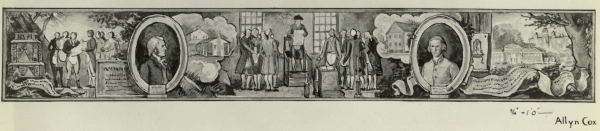
Sketch of one of two murals in the Grand Lodge Executive Office Building in Raleigh. Artist: Allyn Cox.

Photo of mural in Grand Lodge Executive Office Building, Raleigh, N.C. Courtesy the NC Museum of History.
Other items shared through DigitalNC include the following:
- Scrapbook of Masonic Bicentennial Celebrations in North Carolina (1976)
- Photographs of Grand Lodge buildings and staff, as well as the Orphanage at Oxford, NC
- Directories and Bylaws for Lodges around the state
- Programs from several building dedications
We hope to share more from the Grand Lodge in the future. View all of their items currently on DigitalNC.
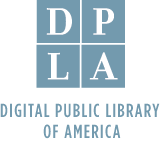 North Carolina institutions with digital collections can now have their content added to the Digital Public Library of America through the North Carolina Digital Heritage Center.
North Carolina institutions with digital collections can now have their content added to the Digital Public Library of America through the North Carolina Digital Heritage Center.
With over 5 million records and counting, the DPLA is a national digital library that brings together metadata from digital collections around the country into a single, searchable website. It also makes that metadata available to developers through an API (application programming interface), enabling reuse for all kinds of purposes – from visualization to data mining.<
North Carolina’s participation was announced last night at DPLA Fest in Boston. With over 120,000 items, these North Carolina institutions were partners in the initial launch:
With the recent addition of student yearbooks from Lees-McRae College, we are very pleased to announce the North Carolina Digital Heritage Center has now worked with 100 different institutions. These 100 content partners have contributed an incredible variety of materials related to the history and culture of North Carolina, all of which is easily and freely accessible at DigitalNC.org.
When we began work on the Digital Heritage Center in late 2009, it was always our goal to reach out to as many different organizations as possible. Here’s the breakdown on types of institutions we’ve worked with so far (some institutions represent multiple types, which is why the numbers add to more than 100):
23 Public Libraries
14 Community Colleges
14 Public Colleges and Universities
32 Private Colleges and Universities
9 Historically Black Colleges and Universities
1 Cultural Heritage Organization
3 Historic Sites
3 Historical Societies
8 Museums
4 Private Libraries and Archives
While we’ve worked with institutions in all parts of the state, we have yet to reach every county. Our partners come from 51 different counties, leaving just under half of the state’s counties yet to be represented. In coming years, we’ll continue to reach out the remaining counties, as well as to organizations of all types and sizes who are interested in working with us on our shared goal of promoting and increasing access to North Carolina’s cultural heritage.
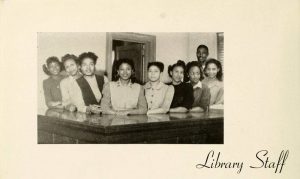
Student yearbooks from Winston-Salem State University are now available on DigitalNC. Fifty-nine volumes of the yearbook, ranging in date from 1935 to 2009, have been digitized and can be searched and viewed online. The original volumes are held by the University Archives at the C. G. O’Kelley Library.